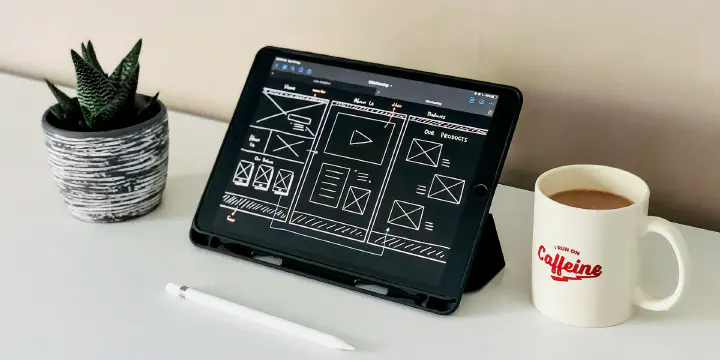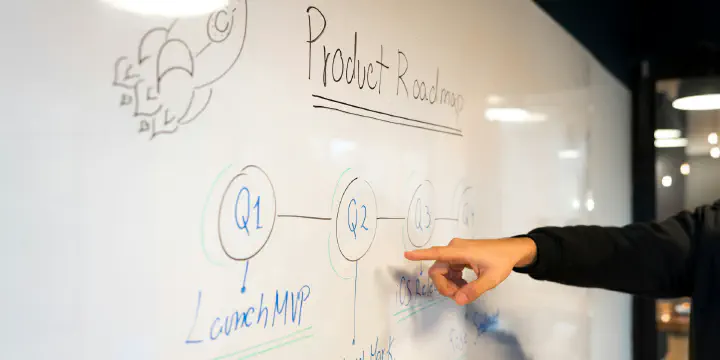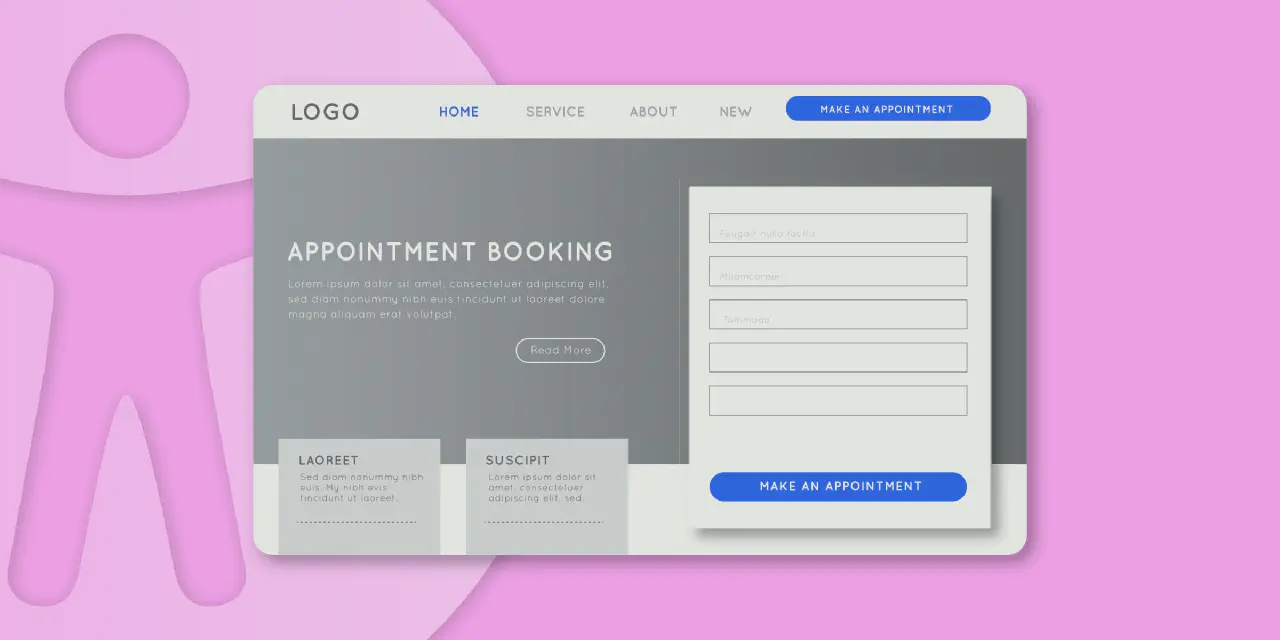
What Is Web Accessiblity?
Web accessibility ensures websites are usable for people with disabilities, helping small businesses reach more customers, comply with federal and local laws, and improve user experience.
As a small business, your website serves as a key point of connection with potential and existing customers, allowing them to explore your products and services online, purchase products, or manage their accounts. Without proper design and coding considerations, certain users may encounter barriers that prevent them from fully engaging with your site. There are an estimated 46.8 million people, or 14% of the population, in the US who live with some form of disability, according to the Annual Report on People with Disabilities in America: 2025, representing a massive market opportunity for any small business.
What is Web Accessibility?
Web accessibility refers to the practice of designing and developing websites so that anyone, regardless of ability, can perceive, understand, navigate, and interact with the website effectively. At the core of Web Accessibility is the removal of barriers that prevent access to online content. Key aspects include compatibility with assistive technologies like screen readers, keyboard navigation, and captions for videos. Standards like the Web Content Accessibility Guidelines (WCAG), developed by the World Wide Web Consortium (W3C), provide a set of guidelines for achieving this.
WCAG has four core principles, often abbreviated as POUR:
- Perceivable: Information and user interface components must be presented in ways that users can perceive, regardless of their sensory abilities.
- Operable: User interface components and navigation must be operable by all users, regardless of how they interact with the site.
- Understandable: Information and the operation of the user interface must be clear and comprehensible.
- Robust: Content must be robust enough to work with a wide range of user agents, including assistive technologies, and remain compatible as technologies evolve.
These POUR principles form the backbone of WCAG, with specific success criteria (Level A, AA, AAA) to meet varying degrees of accessibility. Following these guidelines and principles ensures your website is usable by the widest possible audience.
Why is Web Accessibility Important for My Small Business?
For small businesses, Web Accessibility is more than imperative; it’s a smart business strategy.
- Expands your audience: By making your site accessible, you can reach the disabled community, who tend to be loyal to brands that accommodate their needs. Businesses that make their websites accessible tend to see an increase in traffic and conversions.
- Boosts SEO Performance: Accessible design aligns with SEO best practices, such as clean code, proper headings, alt texts for images, and fast loading times, and increases your ranking in search engines like Google.
- Enhances User Experience for All: Accessibility features, like clear navigation and readable fonts, benefit all users, not just those with disabilities. Improving your overall user experience can reduce your bounce rates, improve engagement, and foster a positive brand perception across your audience.
- Reduce Legal Risks: Inaccessible websites face a growing number of lawsuits under federal and local law, with small businesses increasingly targeted. Non-compliance can lead to costly fines and legal fees.
How is Web Accessibility Enforced?
In the United States, enforcement of Web Accessibility is through a combination of federal and state laws and private litigation.
Federal Laws
- Americans with Disabilities Act (ADA): Title III of the ADA mandates that businesses open to the public with a storefront, or physical location, ensure their websites are accessible, treating their website as a place of public accommodation. The Department of Justice (DOJ) emphasizes compliance with WCAG standards as a benchmark for accessibility.
- Section 508: If you’re a business that contracts with the federal government, Section 508 of the Rehabilitation Act requires compliance with the technical standards outlined in the Act.
State Laws
- New York State Human Rights Law (NYSHRL): Prohibits discrimination in public accommodations, including websites, for businesses that provide services or goods to the public. NYSHRL aligns with the ADA requirements and references WCAG as a standard.
- New York City Human Rights Law (NYCHRL): Extends similar protections, requiring accessible digital platforms for city-based businesses.
- California’s Unruh Civil Rights Act (UCRA): Mandates equal access for all customers, with courts interpreting this to include websites.
Non-compliance and inaccessible websites can result in fines, legal fees, and court-ordered website remediation, posing a significant risk for small businesses.
How Can I Achieve Web Accessibility?
Achieving Web Accessibility does not always require a complete overhaul. Starting with a few foundational steps and building from there can significantly improve your website’s accessibility and demonstrate your commitment to meeting WCAG standards.
Some things to look out for include:
- Adding meaningful alternative text (alt text) to images for screen readers.
- Ensure keyboard navigation is not broken or trapped, and that you can efficiently operate all interactive elements without a mouse.
- Use proper heading (h1-h6) and semantic HTML to structure content for better readability.
- Maintain a color contrast between the foreground and background (even with background images or videos) of 4.5:1.
- Provide captions and transcripts for any video or audio content on the website.
- Associate labels with any form fields for assistive technologies.
There are a few free tools out there, like WAVE and Lighthouse, that can help identify some issues; however, these tools are only part of the story, and you should perform a manual review and manual tests with accessibility devices like screen readers to ensure full compliance.
Can I Use Accessibility Overlays and Widgets?
Accessibility widgets or overlays promise a quick solution to making your website accessible and compliant. However, these tools frequently fail to deliver true accessibility and can worsen the user experience for people with disabilities. In some cases, they can introduce issues, such as interfering with keyboard navigation or creating a confusing interface.
Relying on these widgets does not guarantee compliance, and you will still be exposed to lawsuits. Take, for instance, Tribeca Skin Center. Despite having AccessiBe, an accessibility widget that claimed to make their website ADA compliant, they were sued and incurred $4,000 in attorney fees, plus an additional $ 3,500 for a website remediation company to correct the website’s issues manually. Tribeca Skin Center turned around and opened a class action lawsuit against accessiBe, and the FTC has since fined accessiBe $1 million for deceptive claims that its AI widget could make websites compliant.
For true compliance, small businesses should prioritize manual audits, WCAG-guided design and development, and manual testing with assistive technologies.
Conclusion
Under federal law and some local laws, many businesses’ websites are considered an extension of their business and, therefore, a place of public accommodations requiring the website to be accessible to everyone. Besides reducing legal risks, businesses with more accessible websites see an increase in conversions and SEO.
Contact us to see how a Web Accessibility audit could help your business.
Update Dec 23. 2025
The website for the New York City Human Rights Law has moved.